Looking for an Alternative to Beautiful AI?
Presentations AI vs Beautiful AI
Beautiful.AI focuses on automated design layouts: smart templates that adjust as you type. Presentations.AI focuses on converting documents into structured presentations while maintaining brand standards and PowerPoint compatibility.
The key difference: Beautiful.AI helps with slide design. Presentations.AI helps with the entire workflow from document to delivered presentation, with automatic brand application and reliable exports that business teams need.
See how each handles your actual content with a free trial. Presentations.AI offers 5 complete presentations without requiring a credit card.
Try for FreeFeature Comparison

| Capability |
 |
 |
| Core Approach |
Template automation - smart layouts that adapt |
AI-driven content structuring and generation |
| Document Import |
Basic text input |
PDF, Word, URL conversion |
| Brand Management |
Manual setup per presentation |
Automatic from company URL |
| PowerPoint Export |
Available (users report issues) |
High-fidelity exports |
| Template Library |
Professional but limited selection |
10,000+ templates |
| AI Features |
DesignerBot for slide generation |
Full content generation and structuring |
| Animation/Transitions |
Manual configuration |
Automatic professional animations |
| Collaboration |
Basic sharing features |
Real-time team workflows |
| Enterprise Security |
Standard security |
SOC 2 Type II certified |
| Free Trial |
14-day trial (card required) |
5 presentations (no card) |
| Best For |
Teams needing design consistency |
Teams converting documents to presentations |
How Beautiful.AI work
Beautiful.AI is design automation software that uses "smart templates" to adapt slide layouts as you add content. The platform's DesignerBot can generate slides from prompts, but it's fundamentally a template-based system, not AI-driven content intelligence.
The platform emphasizes making non-designers look professional through automatic formatting and design guardrails that prevent layout mistakes. This works well for simple presentations where visual consistency matters more than content structure or narrative flow.
However, Beautiful.AI has limitations for business teams:
- No document intelligence. You can't upload PDFs, Word docs, or reports for conversion. Everything requires manual text input.
- Template constraints. While smart templates adapt to content, they also limit what's possible. Complex business presentations often don't fit predetermined layouts.
- Manual brand management. Every presentation requires manual brand setup. There's no automatic brand extraction from your company URL, no centralized brand governance, no way to ensure 500 sales reps stay on-brand automatically.
- PowerPoint export issues. Users consistently report exports "riddled with errors"—missing fonts, overlapping layouts, broken animations. For businesses that live in PowerPoint, this creates hours of cleanup work per presentation.
- No enterprise infrastructure. Beautiful.AI isn't SOC 2 certified. There's no mention of audit trails, SSO support, or the compliance features enterprise companies require.
Beautiful.AI does one thing adequately: making slides look consistent through template automation. But business presentations need more than visual consistency. They need document conversion, narrative intelligence, brand governance, perfect exports, and enterprise security.
That's where Presentations.AI delivers what Beautiful.AI promises but can't provide.
Why Presentations.AI is the Best Alternative to Beautiful.AI
Presentations.AI is purpose-built for business presentations. Not design projects. Not creative layouts. Not general content. Every feature exists to help professionals create presentations that close deals, secure funding, and drive decisions.
1. Purpose-Built for Business Presentations
- Document-to-deck conversion that transforms reports, PDFs, and complex documents into structured narratives; not just filling templates with manual text input.
- 10,000+ business templates designed for specific use cases: investor pitches, QBRs, sales decks, board presentations.
- Automatic professional animations that enhance your narrative flow. No manual configuration needed.
- Perfect PowerPoint exports that work every time. No "riddled with errors" as Beautiful.AI users report. Export and send.
- AI that understands business context; what convinces boards, what closes deals, what drives decisions.
2. Business-Ready Team Features
- Automatic brand consistency. Input your company URL once. Every presentation across your organization automatically applies correct colors, fonts, and logos.
- Real-time collaboration. Multiple users editing simultaneously. Version control built in. No more "final_final_v2" confusion.
- Presentation analytics. Track engagement, see which slides work, understand viewer behavior.
- Centralized asset management. Best presentations become templates. Brand assets stay consistent.
- True brand governance. Marketing controls brand standards centrally. Everyone else just creates—automatically on-brand every time.
3. Enterprise-Grade Infrastructure
- SOC 2 Type II certified. The security standard Fortune 500 companies require. Beautiful.AI doesn't have this certification.
- Complete audit trails. Full visibility for compliance. Track access, edits, and sharing.
- Granular access controls. Manage permissions at user and content levels.
- Built for scale. Used by Fortune 500 companies for mission-critical presentations.
- Professional support. Dedicated enterprise support, not just help documentation.
The Business Reality
Beautiful.AI makes slides look professional through template automation. For internal updates or simple presentations, it works.
But most business presentations start with existing content—reports, documents, data. Beautiful.AI can't handle that. You're manually copying content into templates, hoping exports work, and still managing brand consistency presentation by presentation.
Presentations.AI solves the actual workflow: upload your document, get a structured presentation, maintain brand automatically, export to PowerPoint without issues.
Try it out Free NowHow to use Beautiful.AI
1
Step 1: Read through report, extract key points manually
2
Step 2: Open Beautiful.AI, choose template

3
Step 3: Copy-paste content section by section
4
Step 4: Manually apply your brand colors/fonts
5
Step 5: Export to PowerPoint
6
Step 6: Fix formatting issues (users report 45+ minutes)
How to use Presentations.AI
2
Step 2: AI extracts and structures content
3
Step 3: Brand automatically applied from your URL
4
Step 4: Export perfect PowerPoint
Presentations.AI delivers an impactful deck automatically mapped to your corporate brand. Animations and transitions included. High-fidelity PowerPoint export ready immediately. Real-time collaboration available. Analytics tracking engagement.
Everything you need for business presentations. Nothing you don't.
 Try it out Free Now
Try it out Free NowTop Alternatives to Beautiful.AI
While Beautiful.AI offers design automation, it lacks the intelligence business presentations require. If you're exploring alternatives:
- Tome vs Beautiful AI: Tome focused on storytelling but recently pivoted away from presentations entirely.
- Gamma vs Beautiful AI: Gamma creates multiple content types but has security issues and broken exports.
- Canva vs Beautiful AI: Canva is a general design tool with basic presentation features—not specialized for business.
But if you need presentations that convert documents to narratives, maintain automatic brand consistency, export perfectly to PowerPoint, and include enterprise security—Presentations.AI delivers what Beautiful.AI promises but can't provide.
Try the free plan. See why business professionals choose intelligence over automation.
Dive into the future with the best AI Presentation Maker
Purpose-built for business. Less generic AI, more persuasive presentations.
Get Started For Free Other Comparisons and reviews
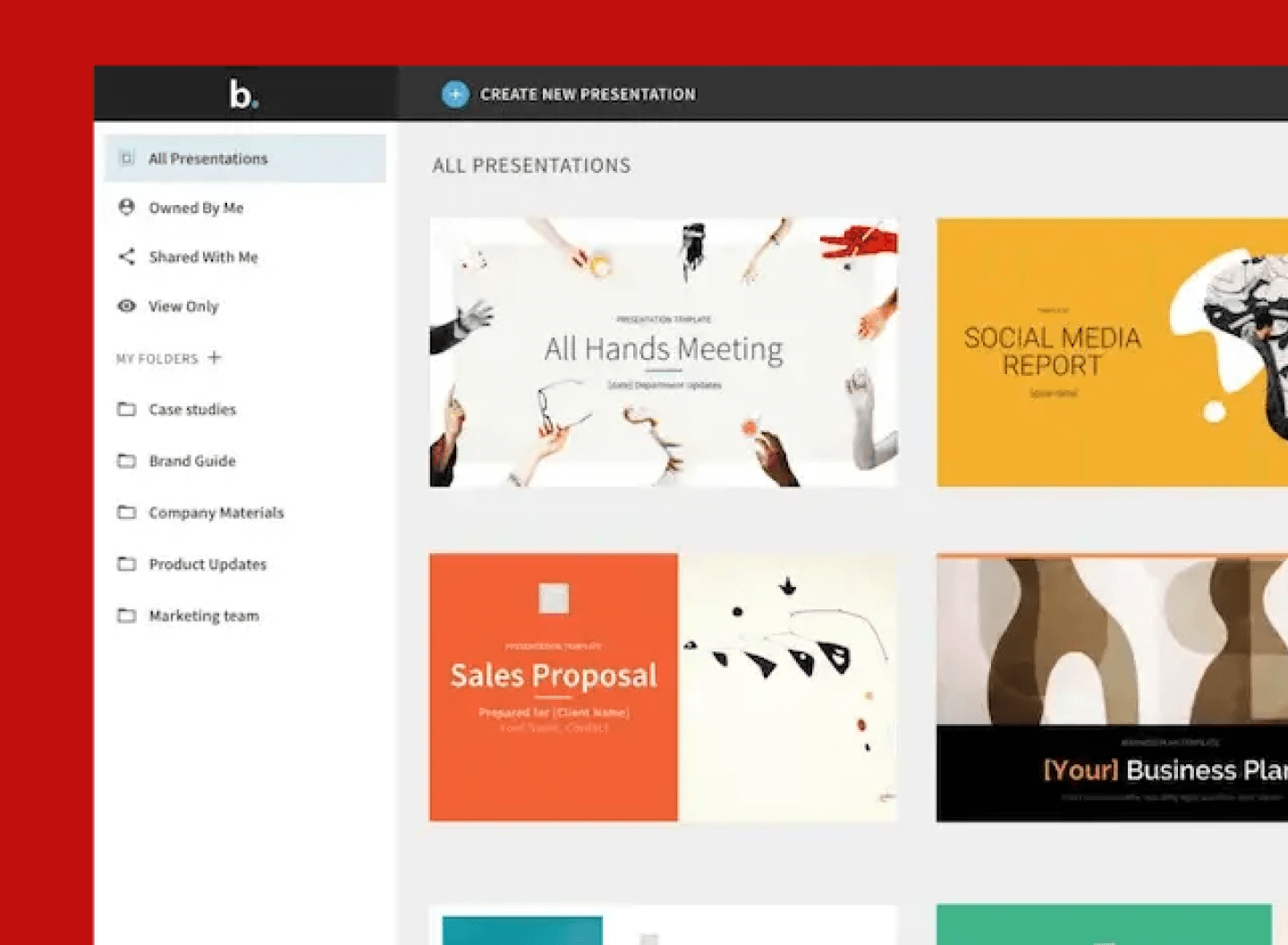




 Try it out Free Now
Try it out Free Now