Transform any webpage into a professional presentation in 30 seconds. Our AI-powered URL to PPT converter extracts, analyzes, and rebuilds web content as polished slides—not just copy-pasted text.

Create your Deck Now
Free URL to PowerPoint conversion
200 AI credits to start
Works with any webpage
Exports to editable .pptx






Your reality right now: A brilliant article that needs to become tomorrow's team presentation. A competitor's webpage that needs analysis slides. A YouTube transcript that should be training material.
Manual conversion is torture
Copy-paste gymnastics. Screenshot quality that embarrasses you. Formatting that fights back. Three hours later, you've built mediocre slides and lost your enthusiasm.
Our URL to PowerPoint converter delivers
Paste any link. Watch our AI extract content, understand structure, and generate presentation-ready slides. Complete with visuals, animations, and your brand identity.
Try nowVisit your dashboard and select the option to import either using webpages, blogs post and articles into the system. Drop in any webpage link. Blog posts, news articles, documentation pages, YouTube videos, company websites—our URL to PPT converter handles them all.
Supported URL sources:

Extract content from web page or articles link, and convert it to a stunning deck

Convert the given link with a single click! Our converter doesn't just scrape; it comprehends. The AI identifies main points, supporting details, media elements, and information hierarchy. In 30 seconds, your URL transforms into a complete PowerPoint presentation.Convert the given link with a single click! Our powerful AI will customize the presentation to showcase your idea and ensure that other instructions such as language and tone are complied with.
PRO TIP: Add your company URL during conversion. Brand Sync automatically applies your exact colors, fonts, and logo to every slide.

Preview immediately as a slideshow. Unlike basic PDF to PPT tools that create static images, you get:

You can expand on the AI-generated draft and effortlessly make any changes you wish to the text, images or layouts from right within the editor. You can also add more slides if you wish to do so.
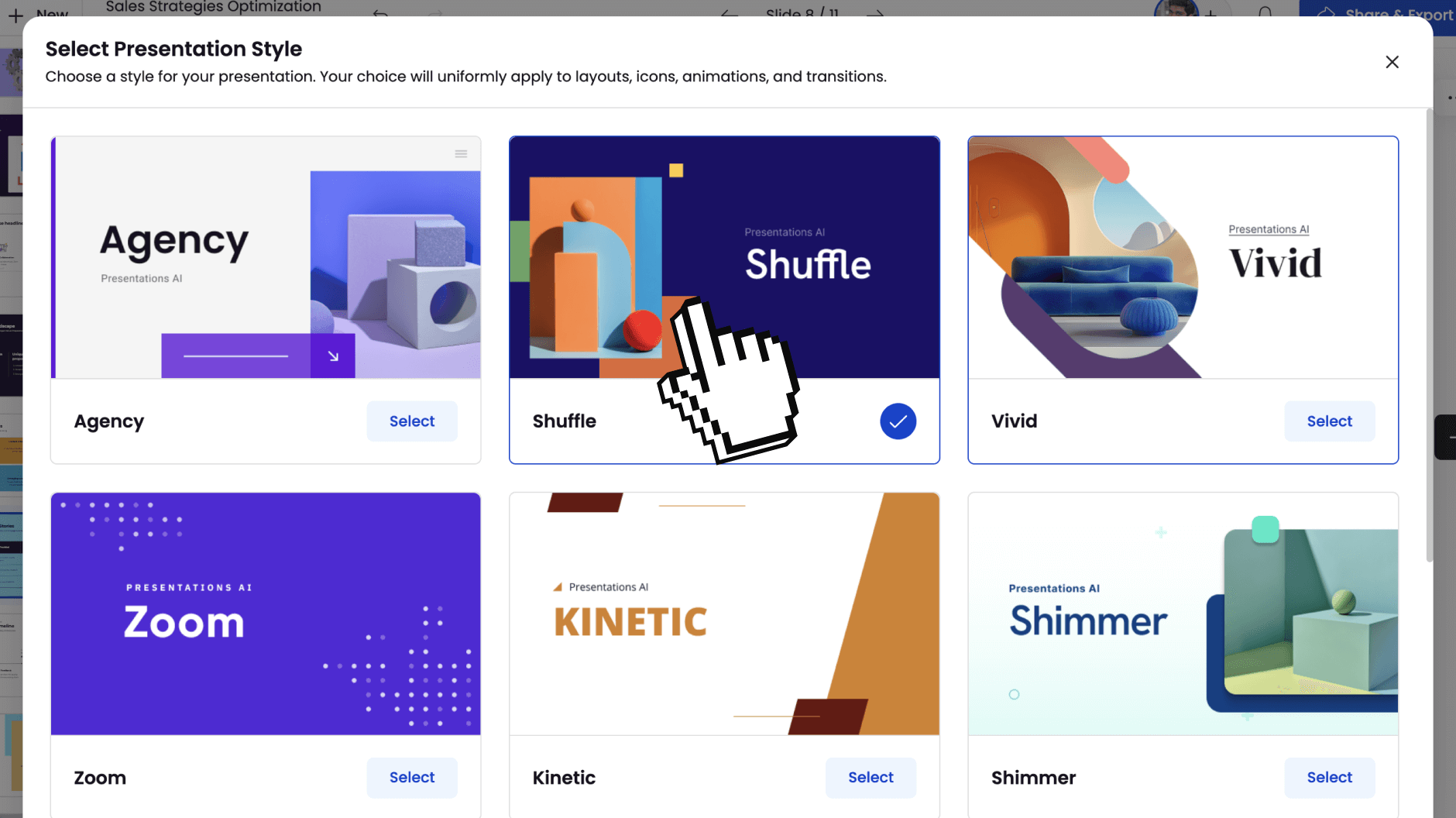
Once you are satisfied with the output, you can share your deck with the world by publishing it as a link or you can invite selected team mates to view and edit it with you. You can also export it to PDF or a fully-editable PowerPoint if you wish to do so.

Content Intelligence Beyond Scraping
Basic URL to PPT tools copy text. We understand context. A 5,000-word article becomes a focused 12-slide story. A product page becomes a competitive analysis. A video becomes training material.
Web-Aware Presentation Design
Webpages are for browsing. Presentations are for communicating. Our AI restructures web content for audience impact; long paragraphs become bullets, embedded data becomes charts, screenshots become slide backgrounds.
Real-Time Web Extraction
Fresh content, every time. Our URL to presentation converter pulls live data, ensuring you always work with current information. No cached, outdated content.
Complex Page Handling
JavaScript-heavy sites? Paywalled content you can access? Multi-media pages? Our converter navigates modern web complexity that breaks other tools.
Our URL to PPT converter works with most public webpages including blogs, news sites, documentation, YouTube videos, and company websites. Password-protected pages work if you have access. Dynamic JavaScript sites are fully supported.
We extract video transcripts, key frames, and metadata to build presentations. The AI identifies main topics, creates logical sections, and includes relevant screenshots. Perfect for converting tutorials into training materials.
Images extract at optimal quality and position intelligently on slides. Our AI determines which images support the narrative and includes them with proper context. Irrelevant images (ads, logos) are filtered out.
Pro accounts can batch convert up to 10 URLs simultaneously. Each URL becomes a separate PowerPoint presentation. Enterprise users get unlimited batch URL to PPT conversion.
We pull fresh content in real-time during conversion. You always get the latest version of the webpage, not cached or outdated information. Perfect for converting frequently updated content.
If you have access to read the content in your browser, our converter can process it. For ethical and legal reasons, we don't bypass paywalls or access restrictions.
Yes. Every presentation includes source attribution with the original URL. Quotes are marked, data sources noted, and image credits preserved. Professional and ethical content usage.
Absolutely. Supporting 40+ languages with automatic detection. You can even convert a Spanish webpage to English PowerPoint slides, or maintain the original language throughout.
SOC 2 Type II certified with encrypted processing. We don't store webpage content after conversion. Your competitive research and internal URLs remain confidential.
Copy-paste gives you text. We give you presentations. Our AI understands web content structure, extracts meaning, applies design, and creates narrative flow. It's transformation, not translation.



